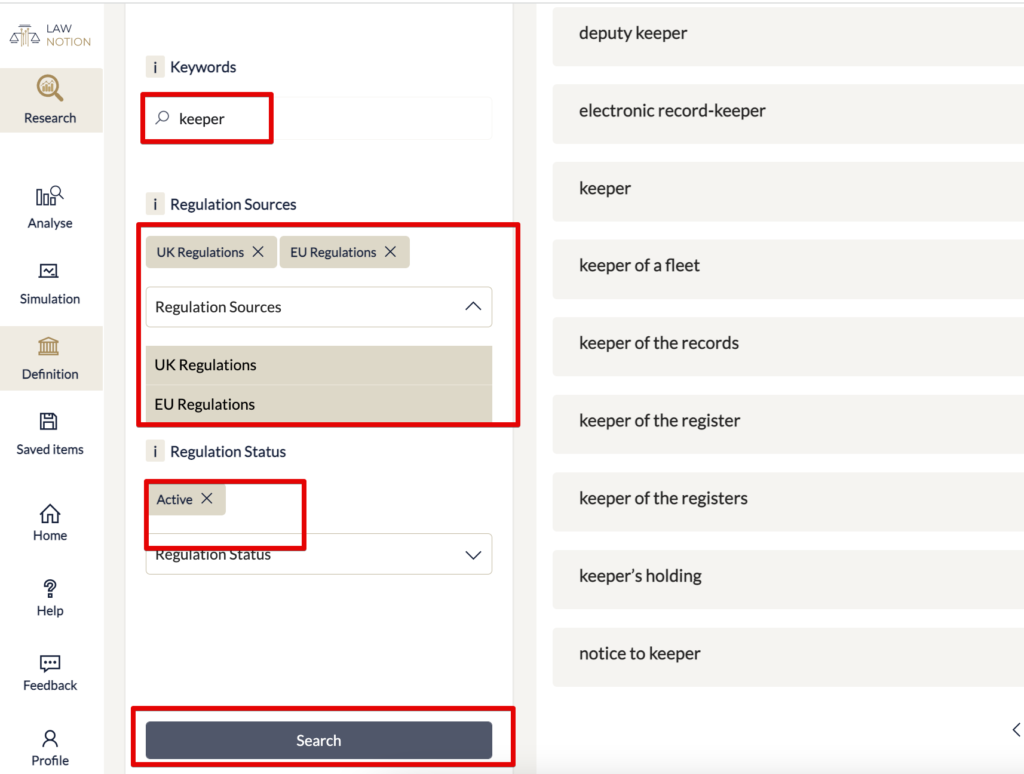First enter the term in the search box, then click “Search”
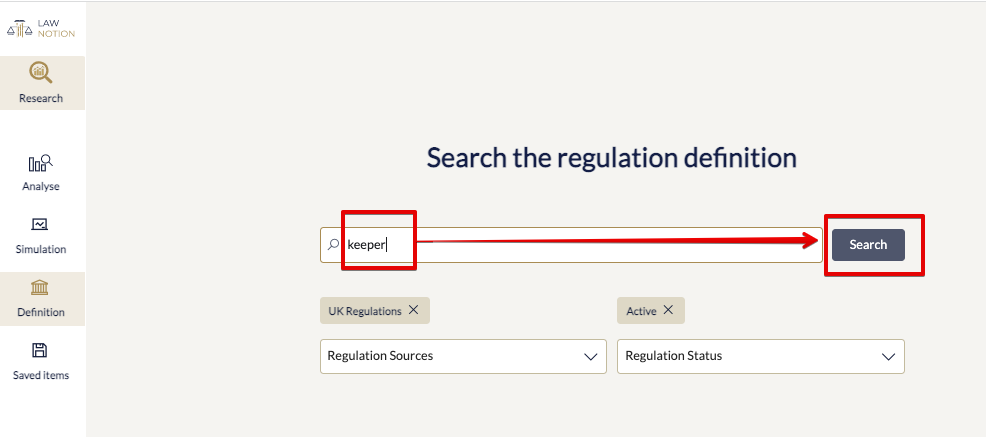
Then the applications will display the relevant terms related to the search keyword, you can use the expand and collapse icon at the top right corner of each term to read the description
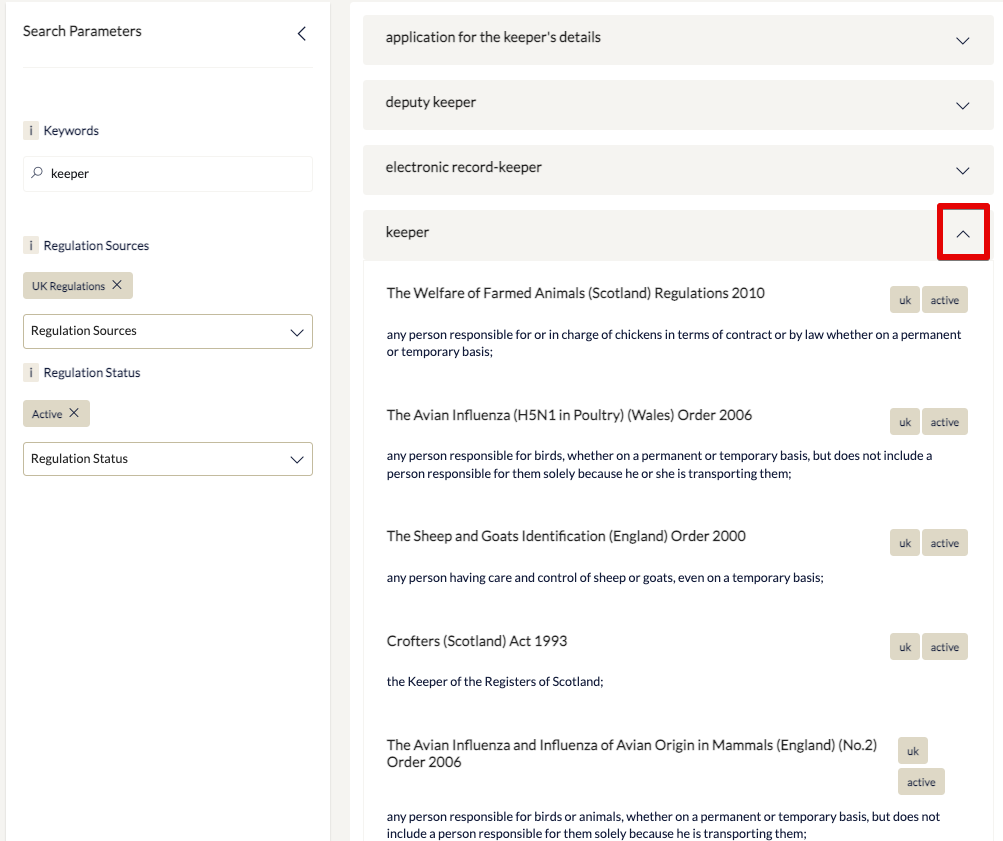
When the related terms are more than one page, you can use the pagination at the bottom to see more results
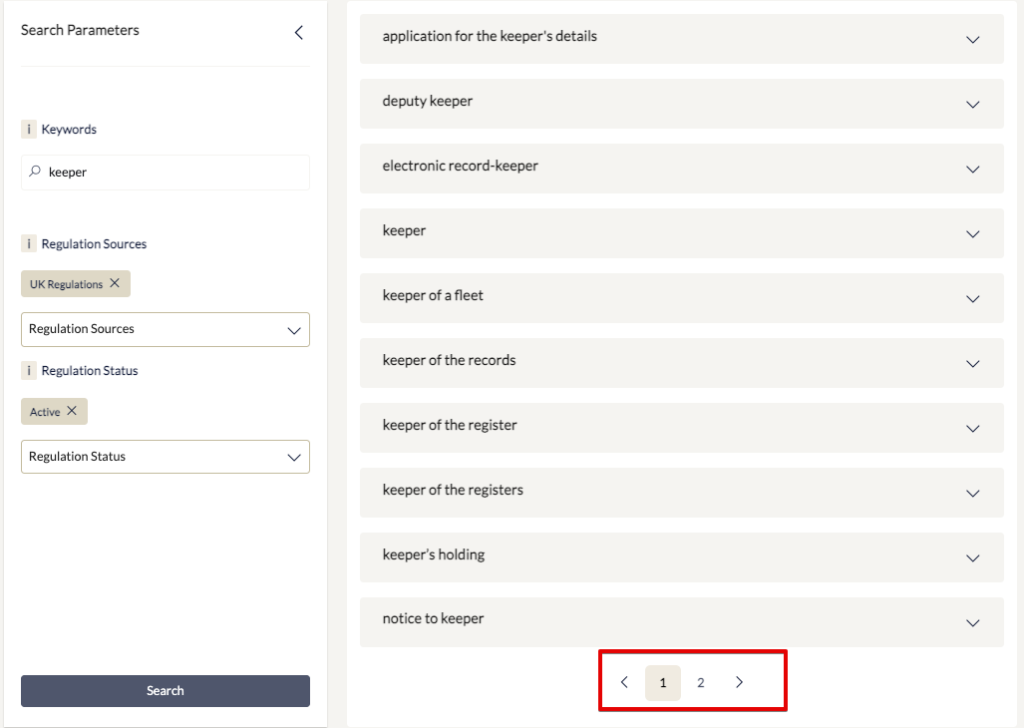
You can change your search by changing the keywords, adding or removing filters, then click “Search” again